How do I buy Project Maths Notes™?
Simply click the “ADD TO BASKET” button, located under the eBook cover for the product you want. The eBook covers can be found through clicking this link. The payment types are Credit card, Debit card, and PayPal. The website is designed for you to receive your product immediately after you pay, by download link and by email. If there are any problems, or you would like help in making your purchase, or if you have any questions, please call BUSINESS MOBILE 086-4061111 (Leave a voicemail if outside office hours and thanks for your patience in waiting for a response). You may also send an SMS text, or write a message through the contact page.
Do I need to open a PayPal account?
No, it’s not necessary. If you don’t wish to use PayPal, you may simply click the “BUY WITH CARD” button where then you can then pay securely through the Stripe™ payment gateway (a company founded by Irish entrepreneurs).
What is my password to open the file?
Your password is simply just your email address, the same one you submitted on the check-out page when purchasing.
My password is not working. How to fix?
Your password is the email address you provided on the check-out page, when purchasing. If the email address / password you are entering is not working – then there may have been a small spelling mistake in the email address originally submitted. If this happens – and you can’t guess what it is – then please get in touch through the contact page, or by calling or texting 086-4061111 so that your password can be resent to you. Please be patient in waiting for a response.
Does Project Maths Notes™ cover the whole syllabus?
Yes, both the higher and ordinary level versions of the product fully cover the Leaving Certificate syllabuses. Those studying the notes will need to do all the practice exercises at the ends of the chapters, however, to ensure maximum coverage.
Is Project Maths Notes™ suitable for Junior Certificate students?
Project Maths Notes™ is a “one-size-fits-all” solution for Leaving Cert students. However, right now there is no such solution specifically available for Junior Cert. The Leaving Cert Ordinary Level syllabus is actually quite close to the Junior Cert Higher Level syllabus, in many respects, and especially with its’ depth of treatment of algebra. It’s for this reason that the Leaving Certificate Ordinary Level product can be (and is) used to teach the Junior Certificate syllabuses (at higher and ordinary levels). If it’s for your son or daughter, and they are fairly competent at maths already, it might be a good idea to give them the Leaving Cert Ordinary Level product to practice with. It’s worked really well with many Junior Cert students before, allowing some to excel, and allowing others to remain in the higher level class and do okay in the end. It is really good for getting them to understand and master algebra quickly. Do handouts 1, 2, 3, 4, 5, 7, 10, 12, 13, 14, 15 – but be careful as some of this material is over and beyond the Junior Cert Higher Level syllabus. Don’t give it to them too close to the Junior Cert Exam, as it might be frustrating for them to study the extra material. It isn’t suitable for the majority of Junior Cert Ordinary Level students.
Are there any special instructions for printing out my file?
Use A4 size paper, fresh out of a new packet. Print on both sides of each page (double-sided), with a laser printer if you can. Bind with two staples along the left-hand-side of each handout, just like in this photo:
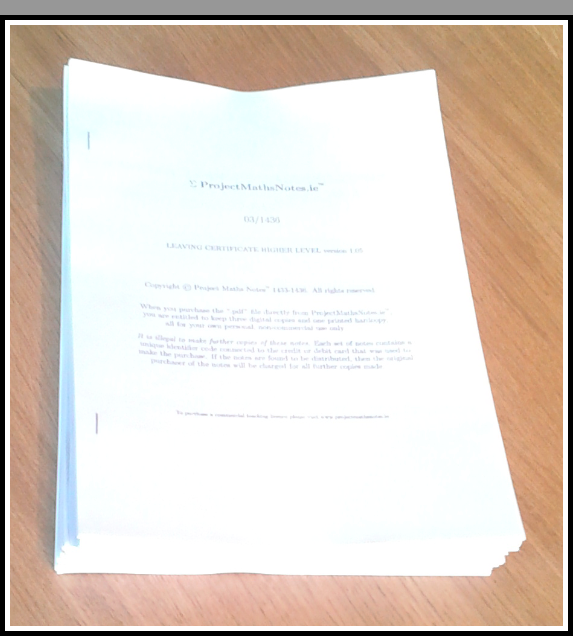 When you see the result of printing double-sided, you will be glad you did it. The product is designed so that when you print double-sided, all of the solutions to the mandatory exercises will not be visible until the page is turned. It works quite nicely printed just one side of the page, as well, even with ink-jet printers, and as a suggestion you should in that case put it in a ring-binder. Students can then write in their own extra notes on the backs of the pages. (Of course, you don’t need to print it out at all, you can also use it on a smartphone, laptop, desktop or tablet-computer, if you prefer.)
When you see the result of printing double-sided, you will be glad you did it. The product is designed so that when you print double-sided, all of the solutions to the mandatory exercises will not be visible until the page is turned. It works quite nicely printed just one side of the page, as well, even with ink-jet printers, and as a suggestion you should in that case put it in a ring-binder. Students can then write in their own extra notes on the backs of the pages. (Of course, you don’t need to print it out at all, you can also use it on a smartphone, laptop, desktop or tablet-computer, if you prefer.)
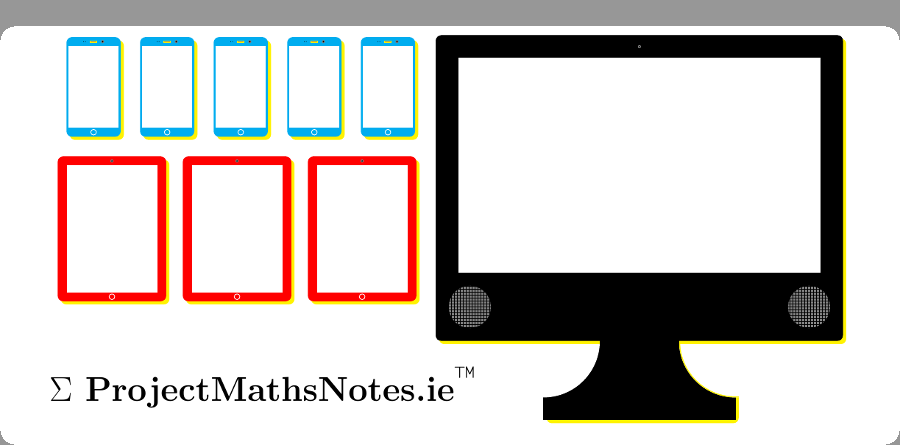
What are the copy protection features of Project Maths Notes™?
Whoever makes a purchase enters into an agreement so that they would be responsible financially if their copy of the product ends up on torrent websites, etc., or otherwise shared without permission. Their name, email, and part of the address appears as a “watermark” on the top of each page. There is also a special code on the pages which can be used to identify who purchased any individual product. Each product is also password protected.
If I am due to finish my Teacher Training (PME, etc.) this academic year – if I buy a “Student-Teacher” licence, will I still be eligible to use Project Maths Notes™ for two years?
Yes, you will be able to use the third-level licence for two years from the purchase date, but only to the extent that the student-teacher licence allows. After you graduate, you may use it for private tuition, and, you may use it for your own direct students in your own classes only, in schools, within the constraints of the terms and conditions. E.g. You may not share it with any other teacher.